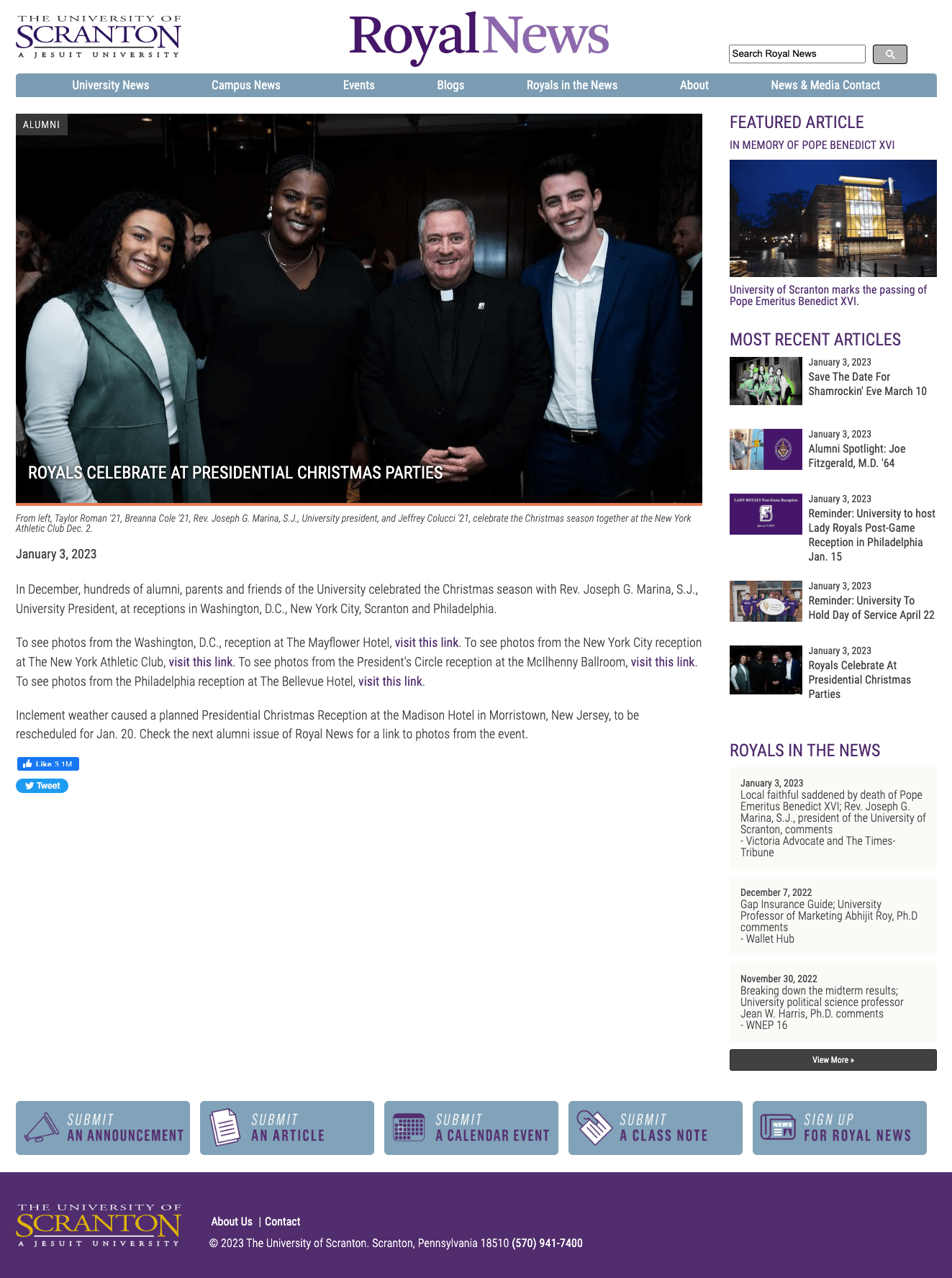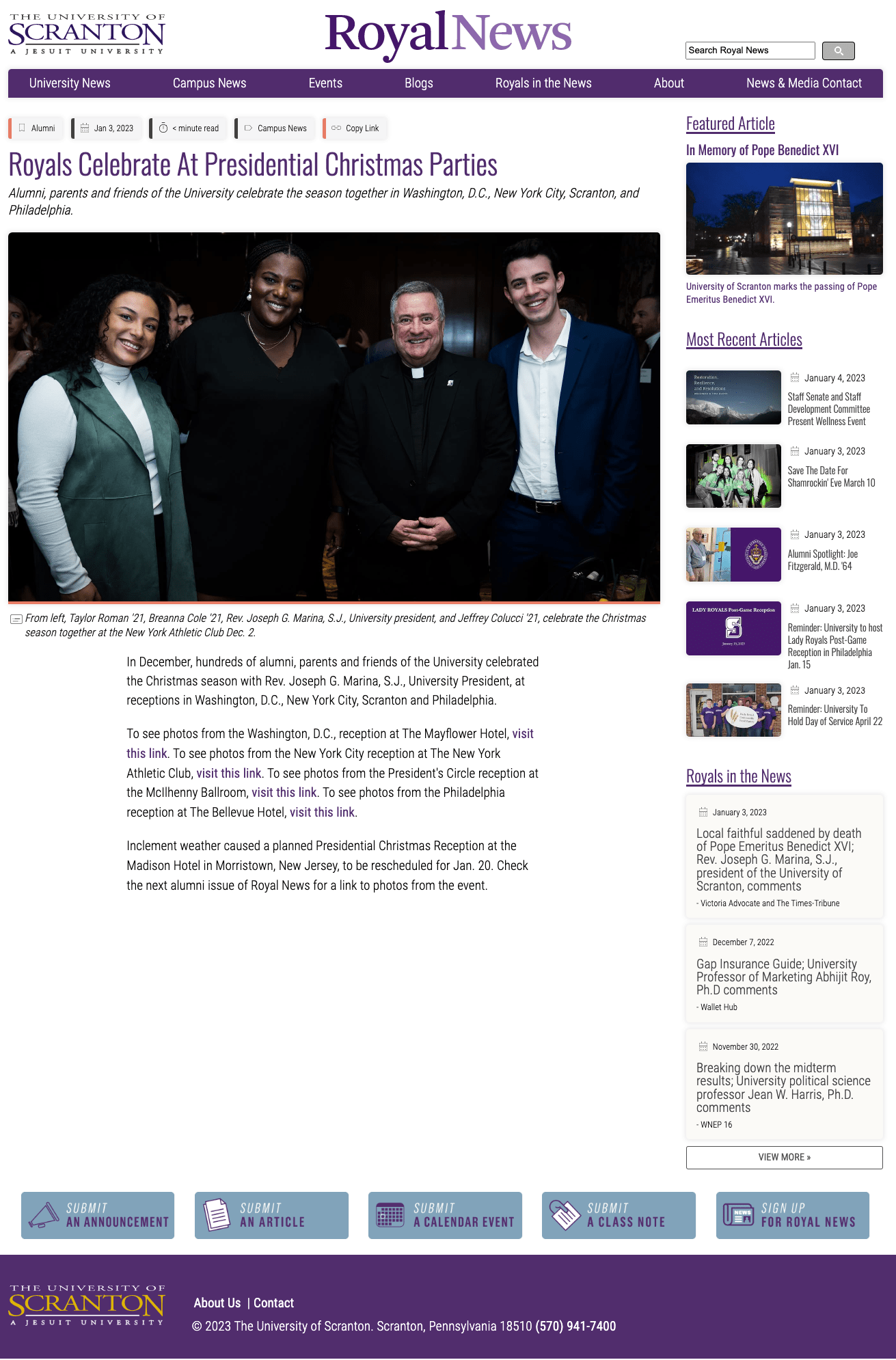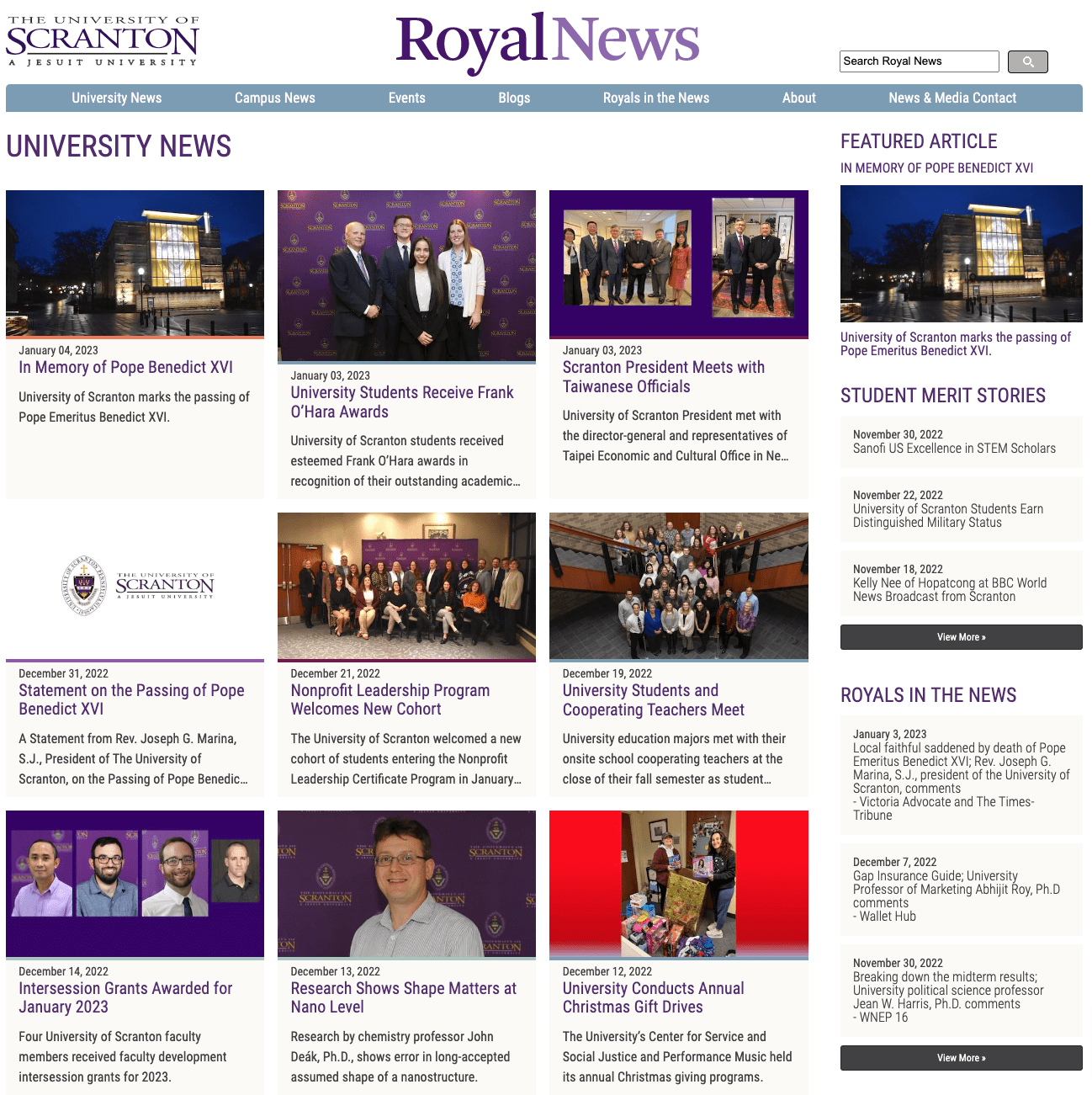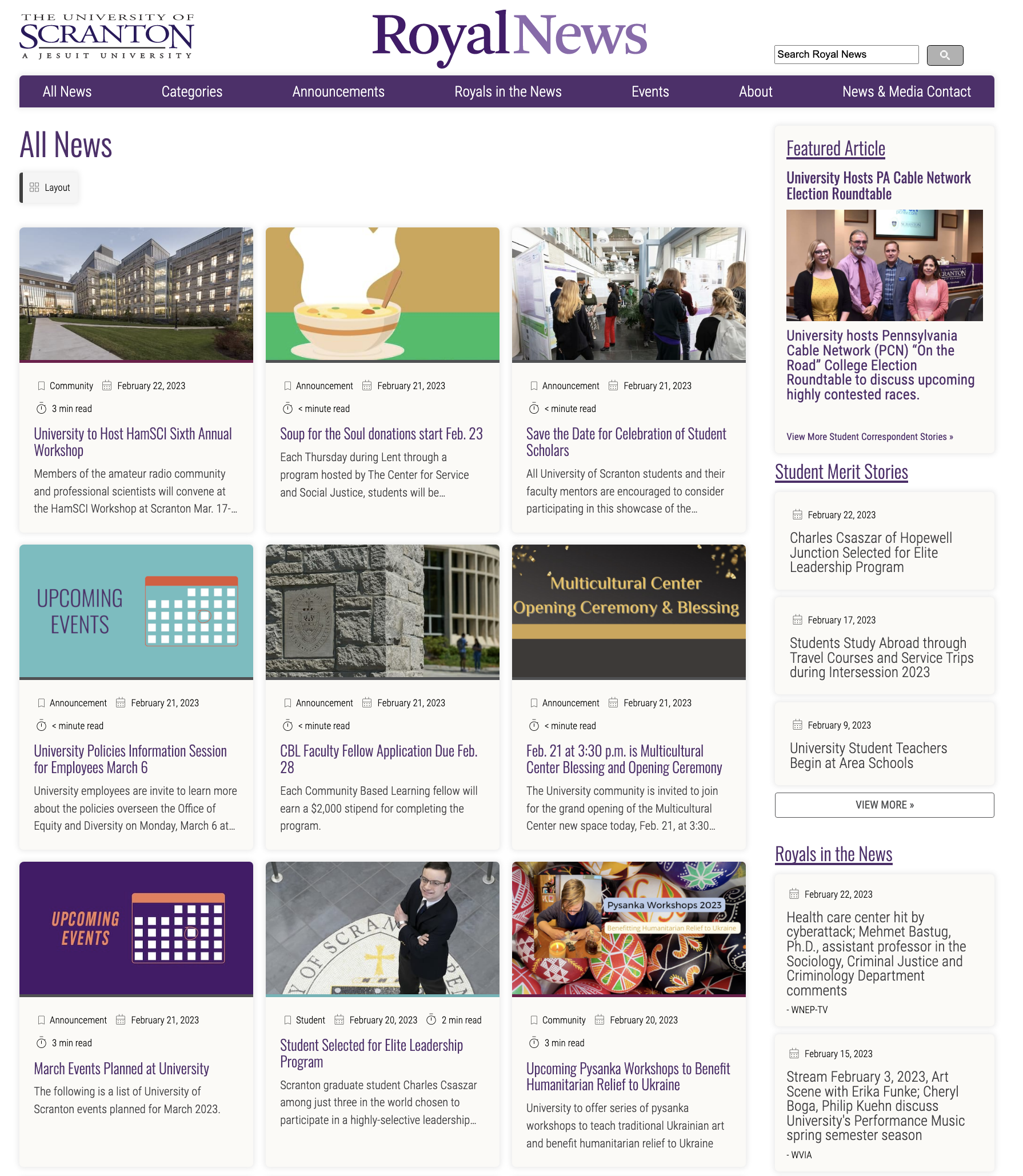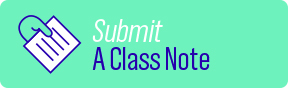In With The New: Updates To Royal News

You may have noticed that the Royal News e-newsletter and home page both have a fresh, new look!.
We've made a few changes, with the biggest being that all the latest campus news - community, faculty, general, staff and student - is now found at the top of the home page.
Looking for the most recent student news? or which faculty earned an intersession research grant? You can still find news grouped by our audience categories - alumni, athletics, community, faculty, general, staff and student - by using the "Categories" top navigation menu.
Alumni and athletics news still have dedicated sections, as do Royals in the News, Announcements and Events. And stories from recent University publications, and from our social media sites, can still be found at the bottom of the home page.
The e-newsletter has been redesigned as well to bring you more content in a streamlined format.
HELPFUL TOOLS
Squeezing the latest news into a jam-packed schedule? Our new "time to read" function (based on 225 words per minute) helps make it happen. Have ten minutes on a lunch break, three minutes waiting for class to begin, or under 60 seconds in the elevator to get your update? A helpful toolbar at the top of each article provides the details to help you decide what you've got "time to read".
Want to share news with colleagues, classmates, friends and family, or save an article to read later? In the toolbar above the article, click on the "copy link" icon and you're set. The current link copies to your clipboard. The text changes to “Link Copied!” and reverts to its default after three seconds.
EXPANDED ACCESSIBILITY
Small changes make a big impact. Each article title is now outside the accompanying image and no longer overlays it, which improves accessibility. Subheads offer more context to share quick overview.
Please tell us what you think of the new Royal News experience and share any suggestions for design and content you'd like to see in the future. Email us at royalnews@scranton.edu.